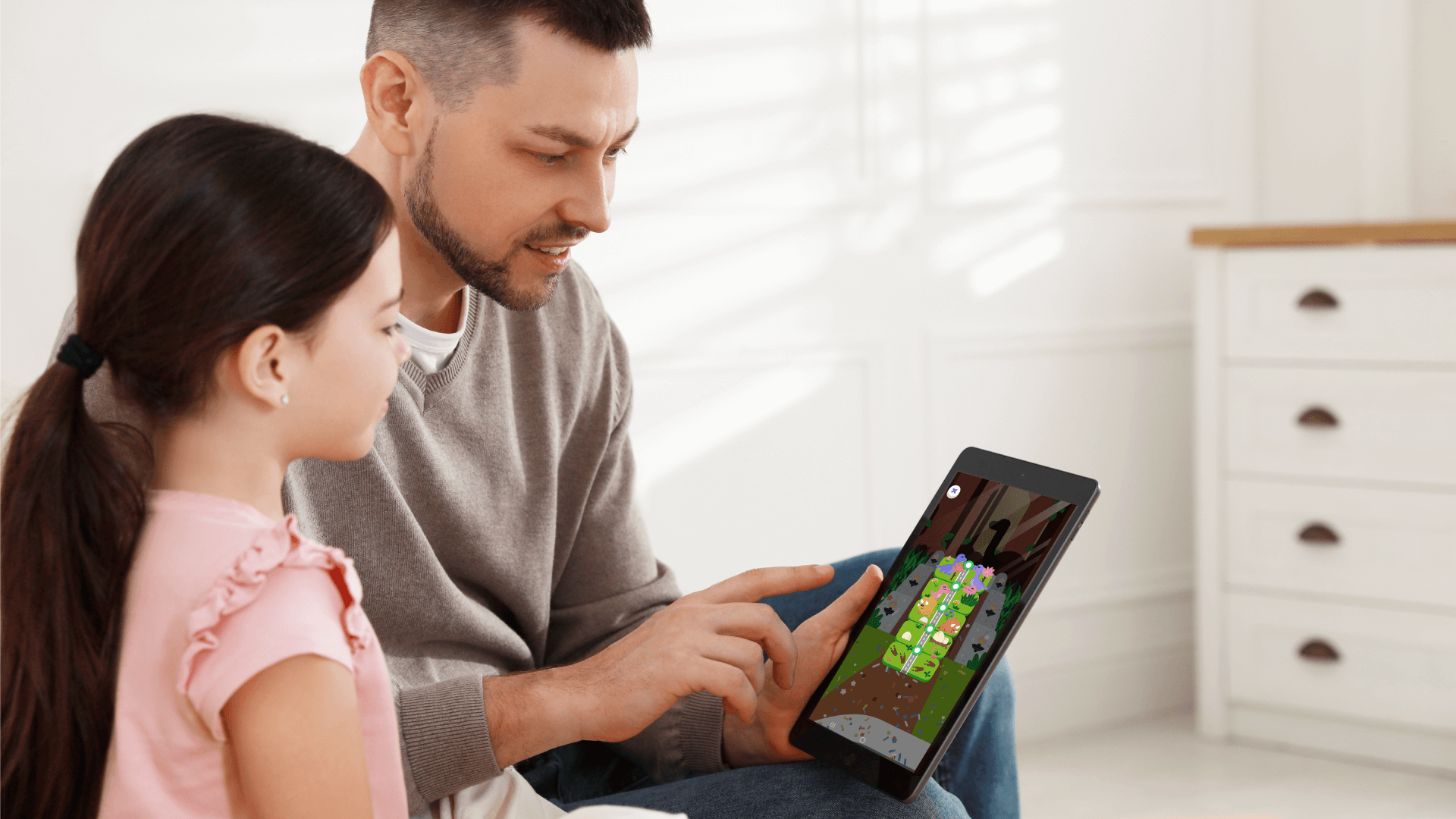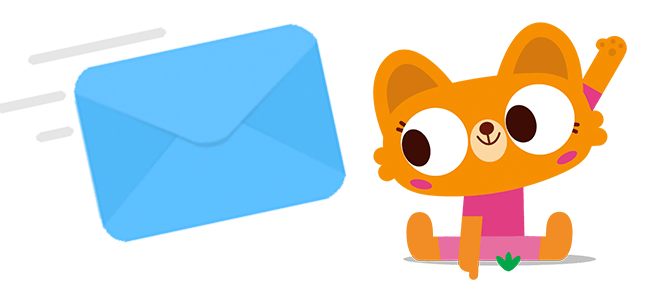We are excited to announce a NEW parental control feature in the Lingokids app! Our goal is to help families raise amazing kids, and one of the ways we can do that is by helping you regulate the amount of screen time that children spend playing Lingokids on their devices.
What is the New Feature?
This new feature allows parents and caretakers to control kids’ screen time from their Lingokids app directly! With this feature, you can establish the number of minutes available for Playlearning™. After the designated amount of time, the app will notify your child that their daily session has ended. The app will also allow you to add more time to play if you wish.
This way, you know exactly how long your kiddo is spending on the Lingokids app.
How Does It Work?
To set up the screen time feature, simply follow these steps:
1. Download Lingokids Unlimited.
2. At the top left of the app’s screen, click on the “timer” icon next to the child’s name.

3. Enter your year of birth to verify that you are an adult.
4. Accept the suggestion for recommended screen time based on your child’s age. Or modify the time by adding or subtracting your desired number of minutes by clicking the + or – buttons.
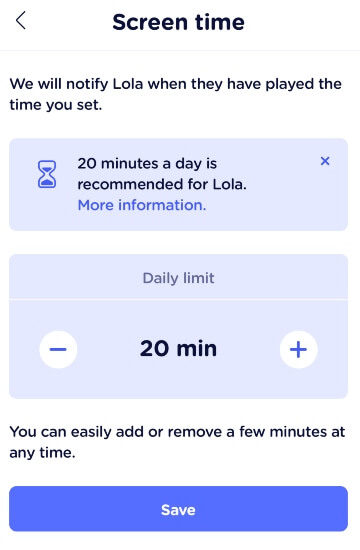
5. Click save.
You can also access this feature in the Parents Area by clicking on the profile icon at the bottom right of the screen.
A blocking message will pop up when your child has reached their daily limit. If you wish, you can add additional time by clicking the “Play a bit more” icon. You can always adjust the feature to add or subtract screen time.

Tips for Screen Time
The American Academy of Child & Adolescent Psychiatry suggests that kids under 5 years shouldn’t exceed 1 hour of screen time per weekday. For older kids, time settings should be based on the parent’s discretion and individual family rules.
We recommend:
- Up to 30 minutes a day with the Lingokids app for children up to 3 years old
- Up to 35 minutes a day for children ages 4 to 6
- Up to 40 minutes a day for children ages 7 to 8
Play Time and Lingokids
Check out this article on setting up quality time with the whole family and how to keep your children safe online! Does your child throw a tantrum when their time with technology is over? Don’t worry, it’s totally normal. Click here for support from a pediatrician on how to handle tantrums!
Interested in learning more? Check out the content on our YouTube channels. Let us know how you regulate technology time with your child by tagging us on social media.